The Only Requirement: A Paypal Account
If you don’t have one yet, go sign-up for a Paypal account before you try any of the methods below (it is free, by the way). This is an essential step because Paypal is the most used platform for online payments, and it will allow you to collect money in a wide range of situations.
You’ll then be able to purchase goods online with your Paypal funds, and on most countries you’ll also be able to transfer your Paypal funds directly to your credit card or bank account.
The 4 Methods to Make Money Fast on The Internet
Before we proceed with the methods, keep one thing in mind: you should not spread yourself too thin by trying all the methods at the same time. Choose the one that fits well with your skills, and focus your energies on it, until you get the desired results.
METHOD 1: SELLING AN EBOOK
Selling information online is a a very profitable business model, and selling eBooks is the fastest and easiest way to get started in this segment.
Choosing The Topic
First of all you need to identify a topic for your eBook. Ideally it should be something that will solve a problem people have. Here are some examples:
- Tips and tricks to make old PCs run faster.
- A list of foods that worsen or improve acne.
- Secrets to approach women and get more dates.
- A blueprint to ace job interviews.
As you can see, all these topics touch on pain points that many people have, and as a consequence it will be much easier to sell such eBooks. If you want some insights regarding the problems people are trying to solve, visit some online forums (this website lists a bunch of them) or check Yahoo! Answers.
Spend some time writing down a list of problems you have identified. After that evaluate which of them are related to your areas of expertise or interest, as this will make writing the eBook a much easier task. The graph below illustrates this concept.
Writing and Creating the eBook
Once you have chosen a topic, start writing your eBook right away. Aim to get at least 30 pages of pure content (the more the better, though), and make sure that your information will be top notch. If necessary research online to fill any blanks or to complement your material. Remember to add images and to proofread the text a couple of times at least.
It is perfectly possible to write 30 pages in three or four days, so roll up your sleeves and just do it!
Once the eBook is ready to go you’ll just need to transform it into a PDF document. This is very easy to do with the OpenOffice suite (which is free). Open the “Writer” text editor, put your eBook there (including the front page, the text and the images), add a footer if you want, format everything, and then use the “Export as PDF” function.
Designing the Sales Page
The next step is to create a sales page for your eBook. If you already have a blog or website, you could simply create an internal page and use it as a sales page. If you don’t have a website, you’ll need to buy a domain name and get a hosting plan. Don’t worry, this won’t cost you much. The domain will cost around $10, and the hosting plan from $5 to $10 monthly. In other words, you should be able to recover your investment within the first week if you sell a couple of eBooks.
Here are some basic guidelines to follow when creating your sales page:
- Use a catchy headline to hook the attention of your visitors.
- Tell a story explaining where you are coming from, what problems you had, and how the information in the eBook helped you solve them.
- Focus on the benefits the prospect will get from your eBook.
- Include some testimonials (you can give your eBook for some people in exchange for their testimonial).
- Include a 3D cover of the eBook. You can either ask a friend to design one for you, or try to do it yourself if you have Photoshop and some design skills (here is a tutorial for that).
- Place a large and visible “Buy it Now” button at the bottom.
- Offer a 30-day money back guarantee. This will increase your sales, because it removes the risk factor, and it will also ensure you’ll not have problems with people filing chargebacks and Paypal disputes.
Setting Up The Payment/Delivery System
At this point you’ll need a system to accept payments and deliver the eBook automatically. The easiest way to do this is with a website called E-junkie. They’ll charge you a fee of $5 monthly, but it is worth the money. You just need to configure your account, upload your PDF, and get the link where people can buy your eBook. Then you’ll set that link on your “Buy It Now!” button, and once people click there they’ll be redirected to Paypal. The money will go straight to your account, and once the payment is confirmed E-junkie will send the customer an email with his download link.
What about the price? There are basically three price points that perform well with eBooks: $4.95, $9.95 and $19.95. There are eBooks priced higher, obviously, but usually they have over 100 pages and are published by established experts/websites. If this is not your case, going with a lower price point will maximize your earnings.
Another option you have is to search for similar eBooks available online, and see how much they cost.
Driving Traffic to the Sales Page
Everything should be ready to go on your sales page now (test is a couple of times to make sure), so it is time to start driving traffic there! Remember that it is a numbers game. Your conversion rate (i.e., the percentage of visitors who will end up buying) will be small no matter what, so the more traffic you can send to your sales page, the more money you’ll make.
The first tactic you can use to get traffic is to comment on blogs, while making the comment link point to your sales page. Make a list of 20 or 30 blogs in your niche, and commit to write a couple of comments on each of them, every day.
Second, you can also use online forums. Create an account on large forums related to your niche, and promote your eBook whenever you feel it is feasible. You can also put a link to your sales page in your signature. Again, if you want to see results, you’ll need to join three or four large forums, and post a dozen of posts on each of them, every day.
Third, you can use E-junkie’s inbuilt affiliate program and convince some bloggers and webmasters to promote your eBook, in exchange for a commission. Just make list of blogs where the audience could be interested in your eBook, and approach the blog owner proposing the affiliate deal. Consider that 50% commissions are standard in the industry, so if you want to convince established bloggers you might need to offer as much as 70% of the cover price as affiliate commission.
An alternative approach is to write guest posts for these blogs, and to include a link to your sales page in the byline. This strategy will allow you to build a relationship with the blogger, too, which might be useful to convince him to promote your eBook as an affiliate in the future.
Finally, you can use social media to drive traffic to your sales page. Twitter and Facebook and the largest players here, and you should definitely give them a shot. Depending on your eBook, however, you could also try niche social networks, as they will provide you with a more targeted audience.
METHOD 2: AFFILIATE MARKETING
If researching and writing an eBook is not for you, you should consider affiliate marketing. You’ll basically be promoting the products of other companies, and they will pay you a commission for each sale or lead you refer to them.
Deciding Between CPS and CPA
Affiliate marketing is divided into two main models: CPS and CPA.
CPS stands for cost-per-sale, and under this model you’ll earn a commission whenever a visitor you refer to the merchant’s website makes a purchase. CPS commissions range from $10 up to $100 or more.
CPA stands for cost-per-action, and under this model you’ll earn a commission whenever a visitor you refer to the merchant’s website perform a required action, such as completing a survey or submitting his email address. CPA commissions range from $0.50 up to $2.
Which model should you choose? It depends on your skills. If you are good at generating traffic, then the CPA model might work better for you, because conversion rates are naturally high with those offers, since the visitor will not need to spend any money.
If you are good with copywriting, on the other hand, the CPS model might work better. As long as you can convince people to buy, you won’t need as much traffic to make a decent amount of money.
Finding An Offer
If you opted for the CPA model, you’ll now need to create an account with a CPA network. Max Bounty is one of the best around, with a wide range of campaigns and good payouts. Once your account is active, just browse through their market place and look for offers you could promote. Remember that offers in a niche you are familiar with should get your preference, since you’ll be able to promote them more easily (either by leveraging your existing website/contacts, or by writing new content related to the offer).
If you opted for a CPS model, you’ll need to make a further choice. That is, you need to decide whether you want to promote information products (e.g., eBooks and training programs) or physical goods and services. For the former, joinClickBank and browser their marketplace to find a suitable offer. If you want to promote physical goods instead, you can join Commission Junction or Share A Sale.
Designing Your Pre-Sell Page
Having a landing page to pre-sell your offer is very important, because visitors will see your information as an unbiased review of the product they are considering to buy (at least this is the goal). Secondly, the pre-sell page allows you to complement the sales pitch of the merchant, making sure the visitor will be ready to buy once he clicks through your affiliate link.
The same principles we listed for the eBook sales page apply here, with some minor modifications:
- Use a catchy headline to hook the attention of your visitors.
- Tell a story explaining where you are coming from, what problems you had, and how the product you are promoting solved them.
- Focus on the benefits the prospect will get from the product, and not on its features.
- Review important aspects of the product and add screenshots if suitable.
- Don’t be afraid to point out some negative aspects, too, as this will make your review look more balanced.
- Explain who would benefit from the product, and who would not.
- Highlight how much it costs, and explain why you think it is worth the money.
- Link to the merchant’s website using your affiliate link.
- Consider using affiliate banners in different positions of your landing page, too, as this will increase the chances of the visitor clicking through.
Keep in mind that the pre-sell page is not that important for CPA offers, because it is much easier to convince visitors to perform a task that won’t cost them money. You could test with it anyway and compare the results.
Driving Traffic to Your Offers
Whether you want to drive traffic to your pre-sell page or to your CPA offers directly, you can use the same methods we mentioned in the previous method. They include blog comments, posts in online forums, guest blogging and social networks.
Another traffic generation technique that works pretty well with affiliate offers is article marketing. That is, you’ll write articles on topics related to the offers you are promoting, and then you’ll submit them to article directories (here is a list with 50 of them). Most article directories allow you to include a link in the author byline, and you can use that to send traffic either to your pre-sell page or directly to your CPA offers.
If you know a bit about SEO and linkbuilding, you could also try to get your articles ranked high for relevant keywords, which would bring you additional traffic from search engines.
METHOD 3: FREELANCE WRITING
If you like to write, freelance writing could be the ideal way to make some money fast on the Internet.
Freelance Marketplaces
Your first stop should be the three large freelance marketplaces: eLance,Freelancer.com and Guru.com. Just sign-up for an account (which is free) and you’ll be able to bid on job requests.
There are all sorts of writing jobs in these marketplaces, including article writing, copywriting, article rewriting and editing, technical writing, researching and so on. You’ll need to start in the low end of the pay scale (e.g., $5 or $10 per 400-word article), but once you get some loyal clients your earnings will increase.
Writing for Blogs
If you prefer to have a more stable position instead of tackling writing jobs here and there, you should look for blogs that are hiring writers. The pay rate ranges from $5 up to $30 or more per blog post, but if you are starting out expect your earnings to be in the lower end. The advantage of this model is that you’ll know forehand how much you’ll make per week (since most positions specify how many posts you need to write weekly or monthly).
In the three freelance marketplaces mentioned above you’ll also find blogging jobs. Alternatively you can check the Problogger Job Board.
Demand Studios
Demand Studios is a company that provides content for a wide range of websites on the Internet. Great part of this content comes from freelance writers, who earn a flat fee per article submitted.
If you want to write for them you’ll need to submit an application with a resume and two writing samples. Within a couple of days they’ll reply via email with an acceptance or a rejection.
Accepted writers can choose topics they are interested in and submit articles. You can earn anywhere from $5 up to $15 per article, and payments are sent once a week via Paypal.
Revenue Sharing Sites
There are many websites on the Internet that share their revenues with people willing to contribute content. Two popular ones are eHow, which pays a percentage of each advertising click generated from your articles, andAssociatedContent, which pays a flat fee for each 1,000 page views that your articles will receive.
Making money with these websites will not be as fast as with other methods, but one advantage is the fact that you’ll be building passive income streams. In other words, once your article is published, you’ll keep earning for months, and possibly years to come. Obviously you’ll need to promote your articles if you want them to rank high in search engines and receive a good amount of traffic.
METHOD 4: SELLING STUFF ON EBAY
eBay is the largest online marketplace. It started as an auction website, but some years ago it introduced the “Buy It Now” feature, enabling sellers to sell their items for a fixed price. If you are willing to manage product listings and to ship stuff around the world, eBay could be the right place to make some quick money.
Selling Your Own Stuff
The first thing you could try to sell on eBay is the stuff hanging around your house that you are not using anymore. Examples include furniture, computers, gadgets, collections and so on.
The auction model might be more suitable to sell this kind of items, as you are not sure how much they are worth.
Buying Stuff to Sell
If you want to take your eBay business to the next level you could start buying stuff to re-sell on eBay. First of all you need to choose a product category you want to work with (e.g., mobile phones or pet supplies). After that you’ll need to find a wholesaler in your region, where you’ll be able to buy the items in bulk for a discounted price.
Then you’ll just need to setup the listings for each item you are selling. The “Buy It Now” model might work better here, because it allows you to sell faster and with a defined profit margin. You can always try both models and see which one works better, too.
Using a Drop Shipper
If you don’t want to have trouble buying, storing and shipping the items you’ll sell, you can try the drop shipping model. You’ll basically just manage the listings on eBay, and once an item is purchased you’ll forward the order and shipping details to the drop shipper, along with the money for the product. Obviously the price you’ll charge the customer on eBay must be higher than what you’ll pay the drop shipper, as that is what will create your profit margin.
As we mentioned before, the main advertising of this model is the fact that you won’t need to worry about storing and shipping the items. Secondly, it allows you to sell a much wider range of products, since they will be provided directly by the drop shipper.
You just need to be careful to find a reliable company to work with.WholesaleCentral.com is a website you can use to find wholesales and drop shippers. Questions you want to ask the company before going forward include: what is the minimum order volume, whether the products are going to be shipped with your name on the stamp, what is the return policy and so on.
General Tips to Sell on eBay
Figuring out what you are going to sell on eBay is only half of the battle. Now you need to actually sell it! And trust us, and it is not as easy as it looks.
First of all make sure that your headlines are catchy. Most eBay users just scan through the listings, and only click on the ones that call their attention for one reason or another.
Second, make sure to include appealing images. Place the best one close to the headline, and many closeups in the description of the product. Most eBay users completely ignore listings without images.
Third, aim to get positive feedback early on (i.e., do whatever you need to satisfy your buyers), and keep your seller rating as high as possible. Remember that trust is a major factor when people need to decide whether they will buy or not on eBay.
Fourth, offer as many payment options as possible. If you don’t, some users will get skeptical, and others will plainly not be able to purchase the item or bid on the auction.
Fifth, charge a fair shipping price, and make sure you learn how to ship sold items as quickly and as efficiently as possible. Shipping plays an important role in the feedback you’ll receive as a seller.



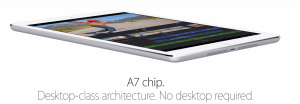 The new processor is also accompanied by that M7 motion co-processor that was used in the iPhone 5s, which focuses on computing information generated from the sensors to make the device smarter all around.
The new processor is also accompanied by that M7 motion co-processor that was used in the iPhone 5s, which focuses on computing information generated from the sensors to make the device smarter all around. The camera technology on current iPad models is incredibly outdated, to the point where it’s laughable to see someone hold up their iPad like a camera.
The camera technology on current iPad models is incredibly outdated, to the point where it’s laughable to see someone hold up their iPad like a camera.

























